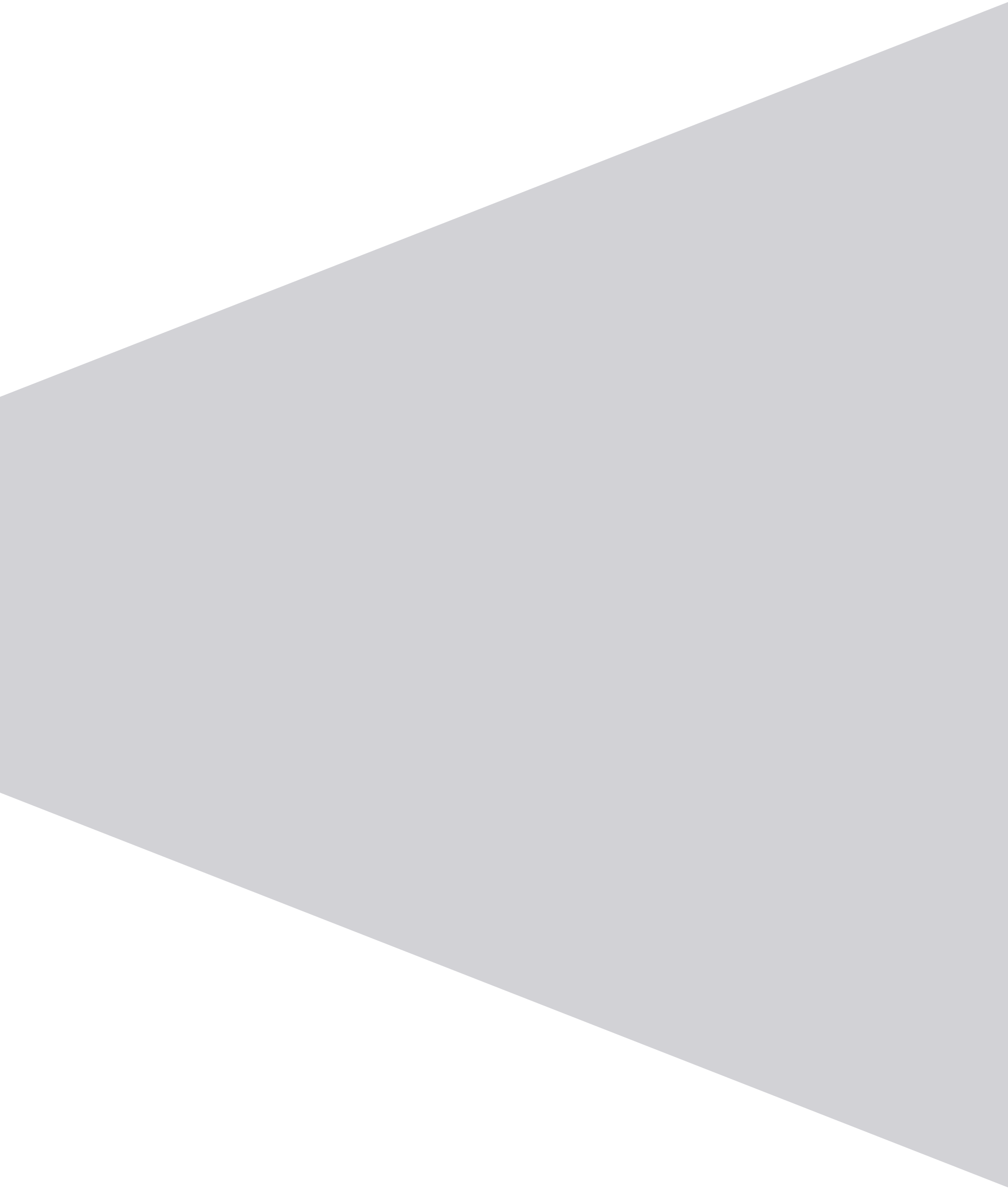LABC Site Cam App - Frequently Asked Questions
Has the App been developed to replace physical inspections?
This App is intended to enhance the inspection process and not replace physical inspections.
Can I use the App for general conversations between me and my work colleagues or builders?
The App is not intended to replace social media platforms such as FaceTime and WhatsApp, here are some examples of its intended purpose:
- LABC Surveyor/Clients – when a risk assessment has been undertaken and a physical inspection is not considered necessary, however a specific detail(s) needs to be reviewed and the outcome recorded.
- LABC Surveyor/LABC Surveyor – to enable work colleagues to liaise and query/discuss/agree on details on site and retain a recording of the outcome for future reference.
- LABC Surveyor/LABC - for training and development purposes – again where a recording is required for future reference, this includes for use as part of any formal LABC learning.
- LABC Surveyor – it may be useful when dealing with matters such as dangerous structures or unauthorised works to obtain a second opinion and record the conversation and decisions taken.
Are all the video calls recorded?
Yes – every call is recorded and an email which includes a copy of the recording is sent to the chosen recipient (usually the person who receives the call).
Where are the video files kept?
LABC receives a copy of the video file, we will not open these without your consent and these are deleted from our CMS after 1 month, it is up to you to save any recordings you make and require for future reference
How do I save a video recording?
You will receive an email from LABC within a few minutes of finishing the call – there is a ‘download recording’ option. Select this and the video file will be downloaded onto your PC (to the download folder). There you can copy the file to the folder in which you wish to save the recording and rename it accordingly.
Is there a cost to me or my local authority for using this App?
No – at the present time all associated costs for the App are covered by LABC. If LABC’s position changes any decision regarding the introduction of charges, these will be agreed by the LABC Board of Directors and ratified at an LABC General Meeting.
Why does the App need access to my contacts?
The App requires contact details in order to make enable the call.
Why can’t I call someone even though they are in my contacts list?
They may not have downloaded and registered, or if you are designated as ‘other’ professional in the App you can only make calls to a LABC surveyor (and you both need to have each other’s contact details in your phones.
How do I ‘flip’ the camera when I’m using the App?
There is a symbol on the edge of the ‘thumbnail’ image when you are using the App, just press this and your camera will ‘flip’ so you and the caller can see what you see with the camera.
What happens when I delete my account?
When you follow the ‘delete account’ all your details and recordings are removed from our CMS system – any files not already saved within your own council’s document management system will be lost.
I am using an Android phone and can’t select the call button – what can I do?
Search for your contact then click the ‘tab’ button to move to the next field. When adding the email address(es) you must click on ‘add to list’ before pressing the ‘tab’ button to move onto the next field. After adding the location click the ‘hide keypad’ button (down arrow), the call button should then change from grey to orange.